Adobe Audition 101 for Podcasters: How to Apply Effects and Make Your Podcast Shine | Download
- 29/1/2024

*Adobe Audition 101 for Podcasters: How to Apply Effects and Make Your Podcast Shine is a class for total beginners. *

Adobe Audition 101 for Podcasters: How to Apply Effects and Make Your Podcast Shine | Download
Are you trying to make your podcast sound more professional and neat but don’t know how to do it?
Do you want your podcast to feel magical and engaging but editing seems too technical and over complicated? Do you want simple steps to make you podcast shine?
This class is for you!
Adobe Audition 101 for Podcasters: How to Apply Effects and Make Your Podcast Shine is a class for total beginners.
I’ll be sharing all the pro tips I’ve learned through my job as an Audiovisual Content Creator.
This class will walk you through the process I use when editing podcasts from importing your audio files to exporting your episode so your audience will enjoy your beautiful voice and fantastic content!
In this class, you will learn how to make your podcast sound more professional and how to fix common sound issues by applying effects in Adobe Audition and by following my step-by-step checklist. In these lessons we’ll cover:
How to organize your workflow to have room for mistakes (and how to recover from them)
How to navigate your way around Adobe Audition and understand the interface
How to remove annoying and distracting noises
How to remove background noise from your audio
How to make your voice the star of the show with a smoother and studio-like quality
How to meet all the standards of top podcast platforms such as Itunes, Spotify, Stitcher, and others.
Finally, you’ll learn how to export your amazing content!
So what are you waiting for? Let’s make your podcast shine!
Introduction
2.
How to Navigate Adobe Audition
3.
How to Remove Annoying Noises
4.
How to Remove the Background Noise
5.
Applying Effects in the Waveform
6.
Applying Effects in the Multitrack
7.
How to Export Your Podcast Episode
8.
Final Thoughts & Class Project
This course is part of a collection of courses.



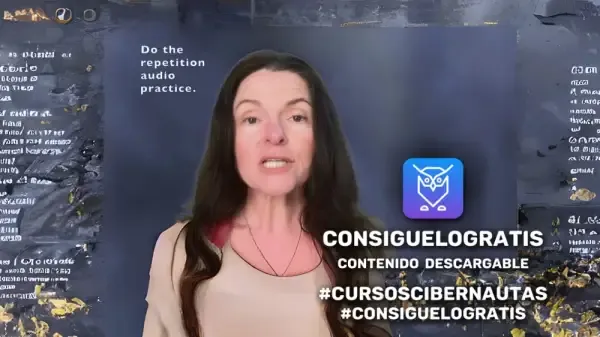
To comment and report an expired link, use the following button, you will be redirected to another section where our moderators will be waiting for the comments.
Go to comment